Unlock Your Financial Freedom: Mastering the Excel Formula for Loan Payment Calculations
---### Description:Are you tired of juggling multiple loan payments and feeling overwhelmed by your financial obligations? Understanding how to calculate yo……
---
### Description:
Are you tired of juggling multiple loan payments and feeling overwhelmed by your financial obligations? Understanding how to calculate your loan payments accurately can be a game-changer in managing your finances. With the right tools, you can take control of your financial future, and one of the most effective tools at your disposal is the **Excel formula for loan payment**. In this article, we will explore how you can leverage this powerful formula to simplify your loan management and make informed financial decisions.
#### Understanding the Basics of Loan Payments
Before diving into the specifics of the **Excel formula for loan payment**, it's essential to grasp the fundamentals of loan payments. When you take out a loan, you agree to repay the borrowed amount, known as the principal, along with interest over a specified period. The total amount you pay back is determined by several factors, including the loan amount, interest rate, and loan term.
#### The Power of Excel in Financial Management
Microsoft Excel is a versatile tool that can help you manage your finances more effectively. With its built-in functions and formulas, you can easily calculate your loan payments, track your expenses, and create budgets. One of the most valuable functions in Excel for loan calculations is the PMT function, which stands for "payment."
#### How to Use the Excel Formula for Loan Payment
The **Excel formula for loan payment** is straightforward and user-friendly. The PMT function takes three primary arguments: the interest rate, the number of periods (loan term), and the principal amount. The basic syntax of the PMT function is as follows:
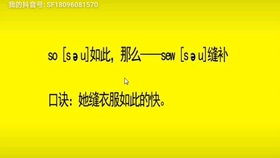
```
=PMT(rate, nper, pv)
Where:
- **rate** is the interest rate for each period.
- **nper** is the total number of payment periods.
- **pv** is the present value, or the principal amount of the loan.
For example, if you have a loan of $10,000 with an annual interest rate of 5% for 3 years, you would first convert the annual interest rate to a monthly rate and the loan term into months:

- Monthly interest rate = 5% / 12 = 0.4167%
- Total number of payments = 3 years * 12 months = 36 months
Now, you can use the PMT function in Excel:
=PMT(0.004167, 36, -10000)
The negative sign before the principal amount indicates cash outflow. When you press Enter, Excel will return the monthly payment amount, allowing you to see precisely how much you need to budget each month.
#### Benefits of Using the Excel Formula for Loan Payment
1. **Clarity and Control**: By using the **Excel formula for loan payment**, you gain clarity on your financial commitments. Knowing your monthly payment helps you plan your budget effectively.
2. **Flexibility**: Excel allows you to experiment with different scenarios. You can easily adjust the interest rate or loan term to see how these changes affect your monthly payment.
3. **Time-Saving**: Once you set up your Excel sheet, calculating payments for multiple loans becomes a breeze, saving you time and reducing stress.
4. **Financial Planning**: With accurate loan payment calculations, you can better plan for future expenses, savings, and investments, ultimately leading to improved financial health.
#### Conclusion
In conclusion, mastering the **Excel formula for loan payment** is an invaluable skill that can transform the way you manage your loans and overall financial situation. By understanding how to use this powerful tool, you can take control of your financial destiny, reduce stress, and pave the way toward financial freedom. Don’t let loan payments overwhelm you—embrace the power of Excel and start making informed financial decisions today!